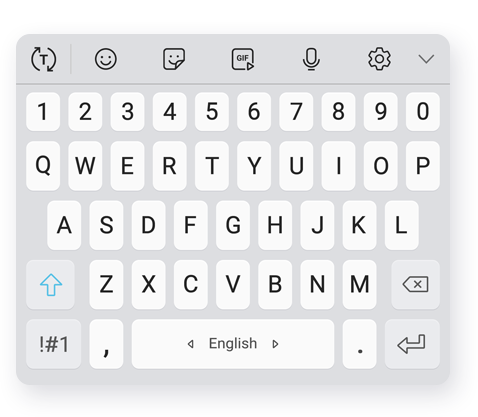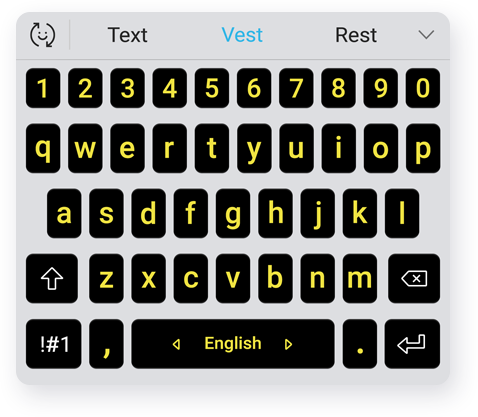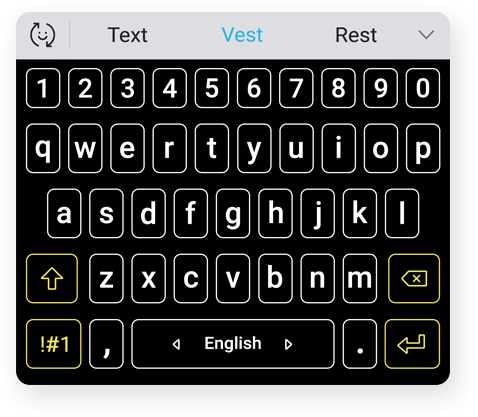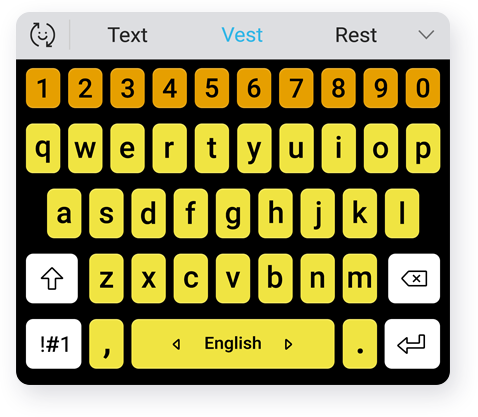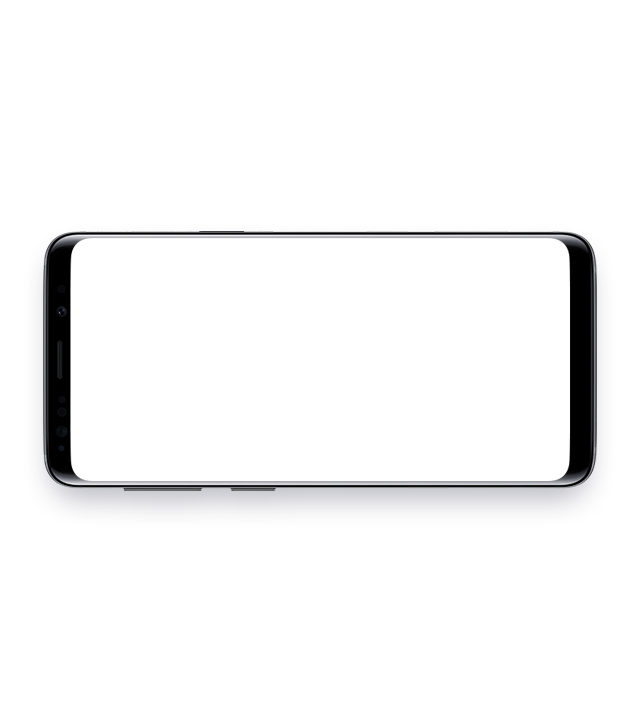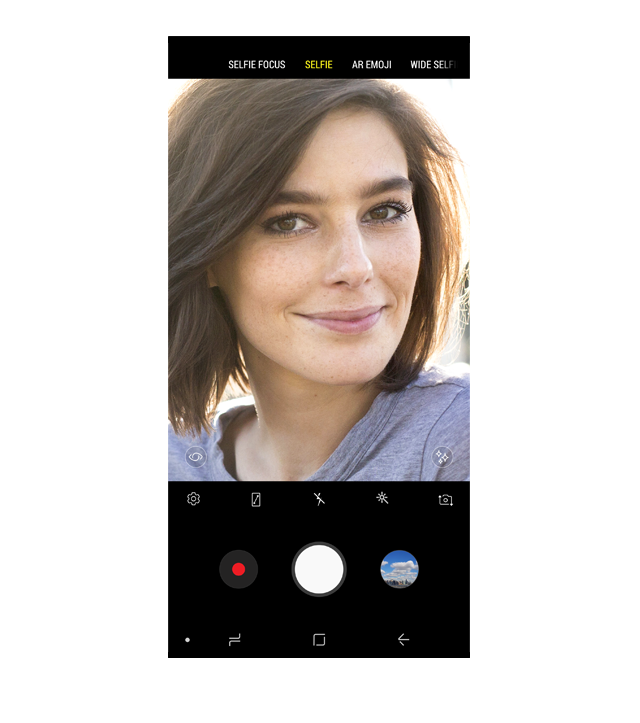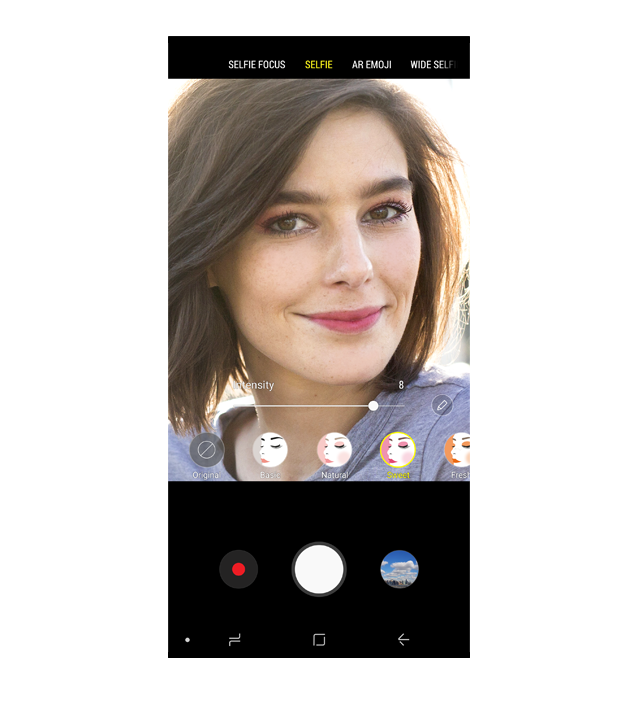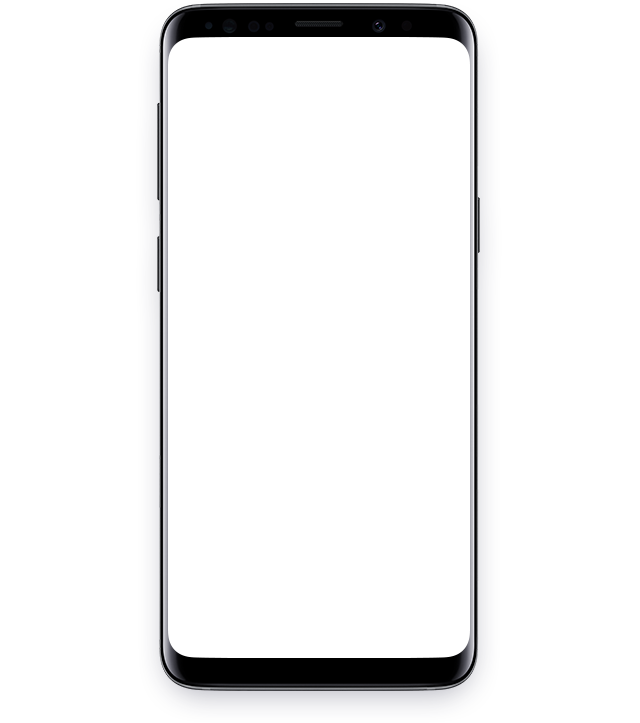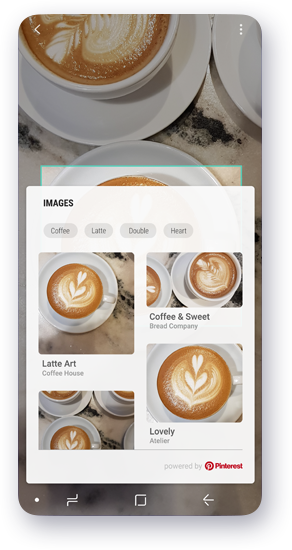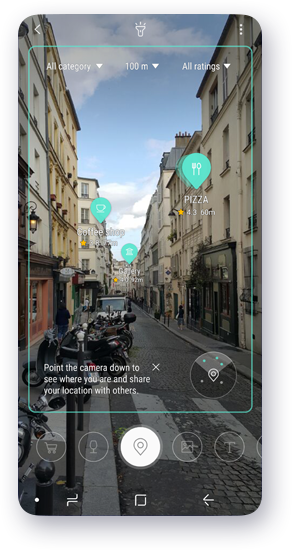
Joyful Experiences
that Enrich
Your Everyday Life
Answering Phone calls, sending Text messages,or Taking photographs- these ordinary moments
have now become completely different
experiences. The daily lives of users are lavishly
enriched by the SE 9, which accompanies users
as they capture and record unforgettable
moments to savor them as precious memories.
User-Focused Interface
The SE 9 did not hesitate to make improvements for users even in the most trivial, easily overseen areas. These efforts and improvements are like surprise gifts and have become a pleasant source of awe and embellishment for our users and their daily activities.
-
< Home Screen >
< App Screen >
-
The SE 9’s keyboard features a Toolbar type design to help users better understand and access the various functions of the keyboard such as Emojis, GIF, Voice Input, and Settings. 240 Emojis have been newly added to serve as effective pointers for text.
So that not a single user experiences discomfort when using the keyboard, the SE 9 keyboard supports a special mode for lower vision, as well as four different types of high-contrast keyboards from which users can choose based on personal needs or preferences.
-
To create a seamless way to use landscape mode and enhance visual satisfaction, a new Landscape mode for the Home Screen has been implemented. Icons and titles are organized in a landscape fashion to provide a layout that is custom-tailored to a wide LCD landscape mode for a more comfortable user experience.
Making Every Moment
More Special, the Camera
The Camera is no longer a simple device that records various events of the day. It now creates high-speed video, beautifies a selfie, and assists image-based searches. The SE 9’s camera enhances our lives to become more dynamic and special than ever before.
-
The SE 9 presents a unique experience of being able to record instantaneous moments. With a camera that captures nearly 1,000 frames per second, you can record ultra fast moments that are unobservable to the naked eye. Along with shooting in Super Slow-mo, you can also take advantage of the multi-shot feature and designate up to twenty sections in a single video to playback in Super Slow mode.
-
Among the different functions of the camera, the Beauty Effect is definitely at the center of attention. In the SE 9, eight different make-up effects have been newly included. You can make detailed adjustments for eyelashes, eye shadowing, blush, lips, contour, and others to create a natural and satisfying selfie.
-
The Bixby Vision provides useful information based on an image-based search, which users can customize how the result is shown whether it is with images, shopping, maps, or translation. Search categories have been expanded to include topics such as food, wine, or make-up to offer effective and accurate results, and users can also compare search results in real-time to encounter a search experience that goes beyond simple observation.