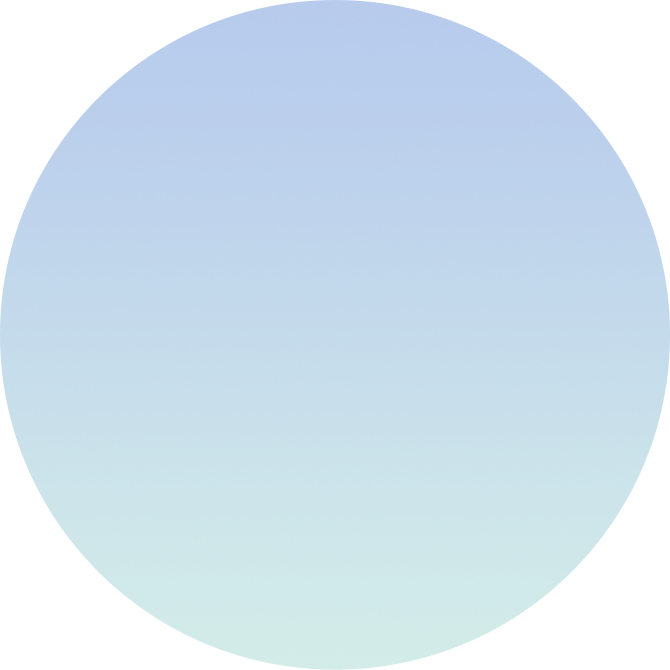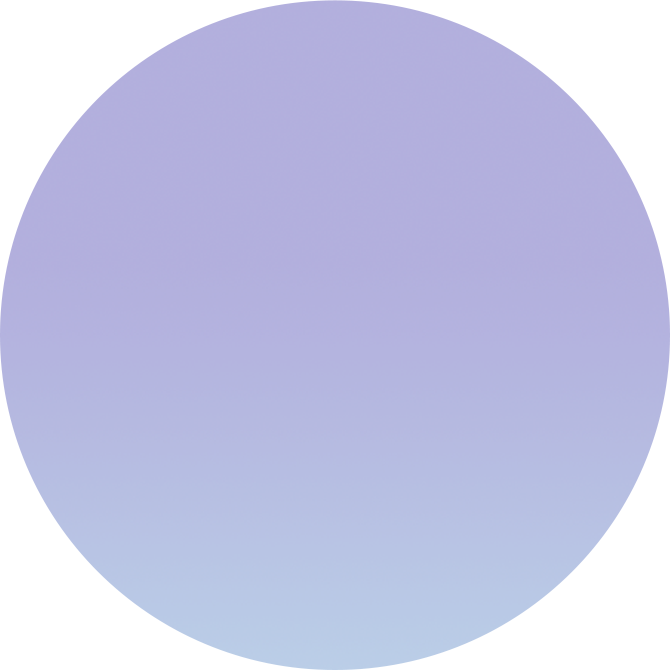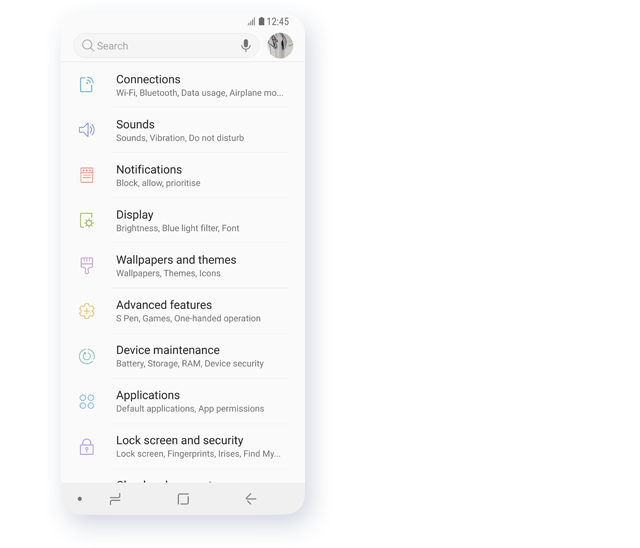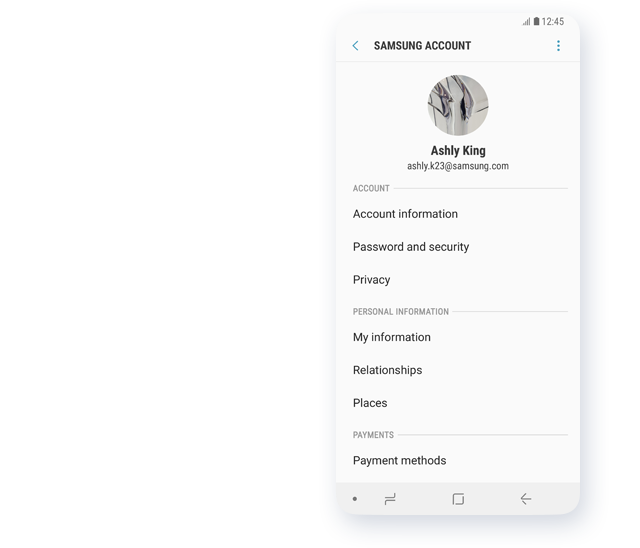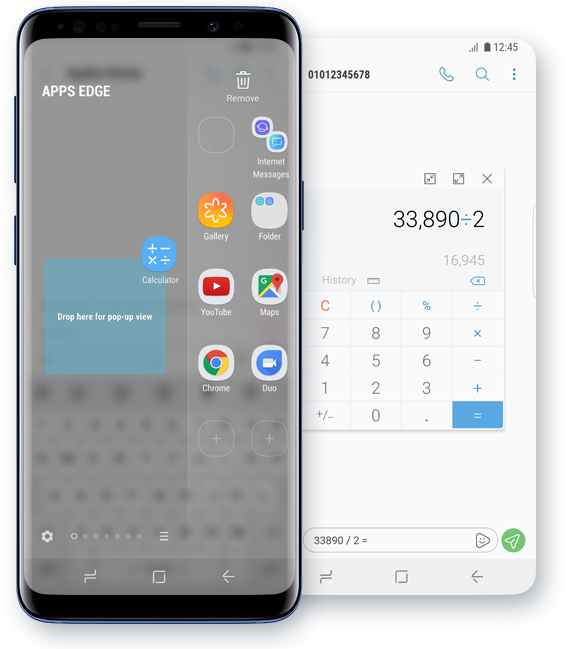
Usability Enhanced
by User Experience
Having a strong understanding of your ‘self’ isthe key to living a life that truly reflects
your ‘identity’. Users discover their personal
preferences and user patterns simply by spending
time with the SE 9. This unique disposition is
then projected onto the SE 9, bringing fruition
to an even more flexible and comfortable smart life.
Samsung Account
Your Samsung Account is like a master key that
gives you the power to freely use and take
advantage of the SE 9. You can log in with your
Samsung Account right away from the first settings
screen (Home screen or App screen) of the SE 9. If
you modify your profile information or change your
photo, the update information is automatically
reflected in all apps and profile pages that are
connected to your Samsung Account. You are now
introduced to a world in which you can enjoy all the
products and services of Samsung Electronics with
a single account.
Edge
With the newly augmented Edge function, you can flexibly and quickly carry out your tasks. You can easily access the panel’s settings with the Edit button, and also immediately jump to a desired panel using the Edge panel list. On top of that, you can maintain your current screen using the Apps Edge and Edge Lighting while bringing up a new function as a pop-up, making a seamless, flexible, and comfortable content experience entirely possible.
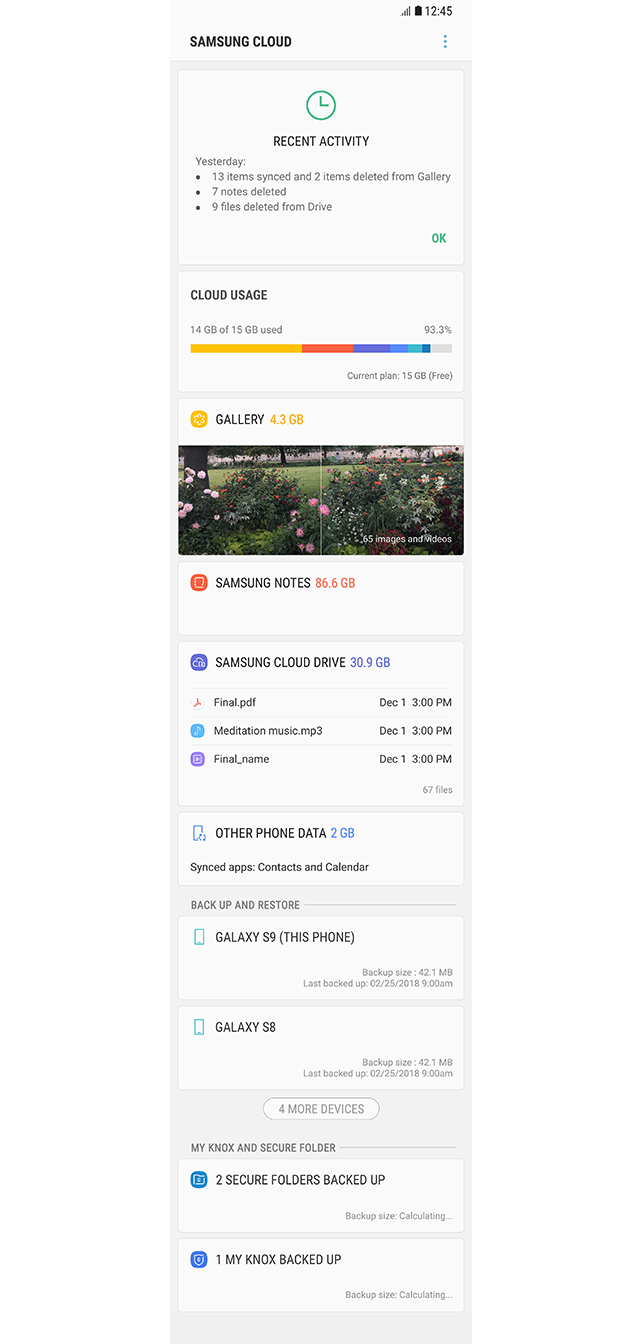
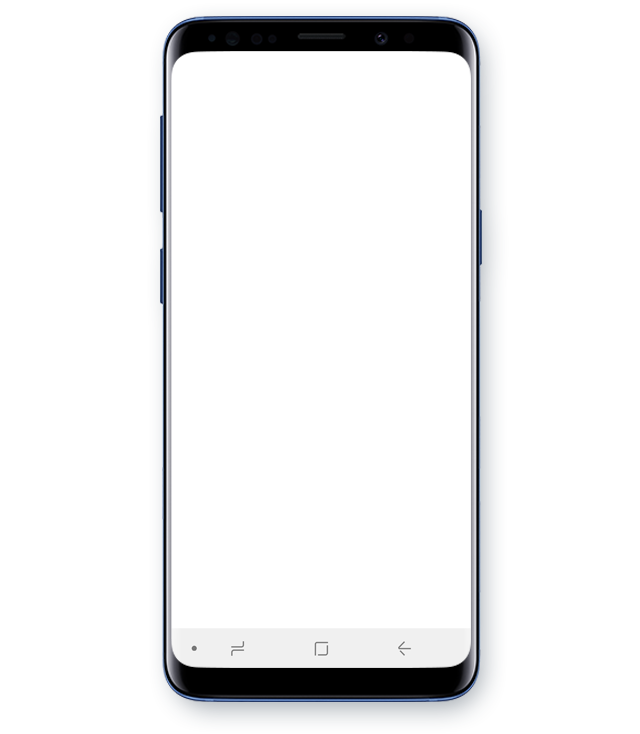
Samsung Cloud
The Samsung Cloud deeply roots itself into a user’s everyday life by overseeing a variety of devices to safely store data while also serving as a ubiquitous channel for data access.
The SE 9 provides a Shortcut to the Samsung Cloud on the Home Screen and App Screen. The Dashboard UI has also gone through a major upgrade to feature options for app-specific syncing, back-up settings, as well as an interface through which users can examine all of their uploaded data at once. The interface allows users to check up on and easily manage all of their personal data while also offering relevant tips, cloud storage usage information, synced photos, videos, and notes, as well as data for backed-up device contents.