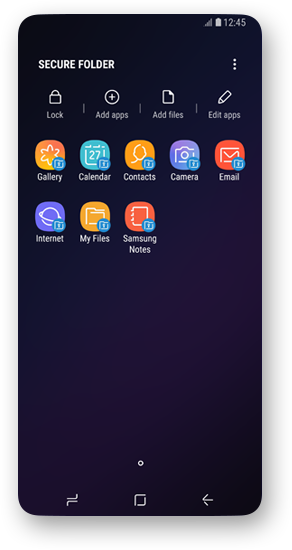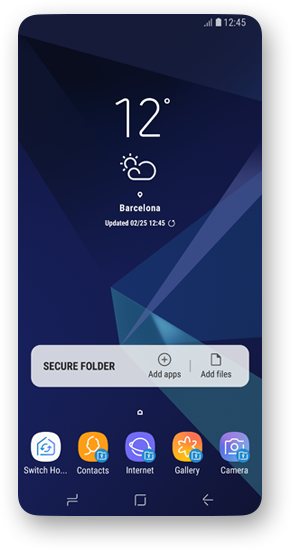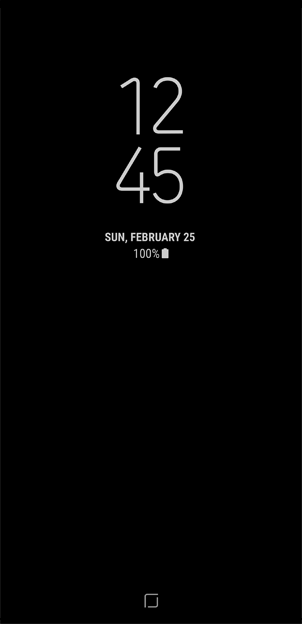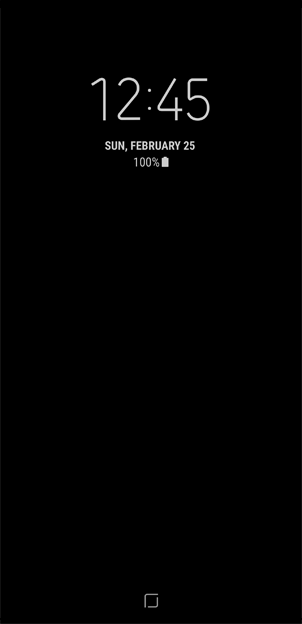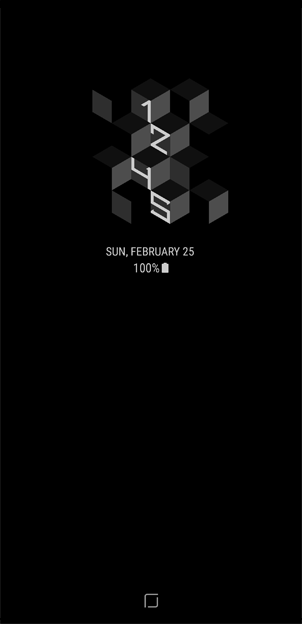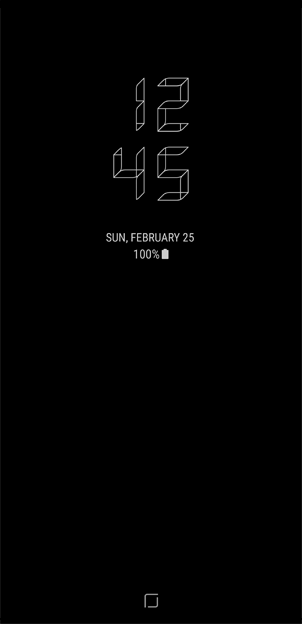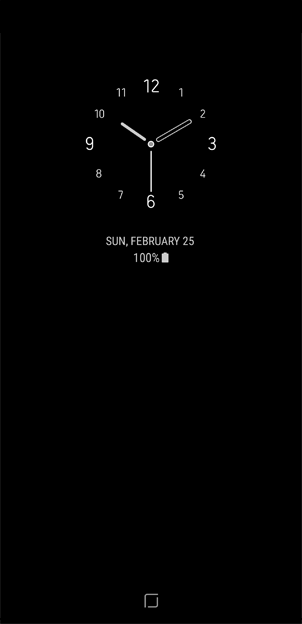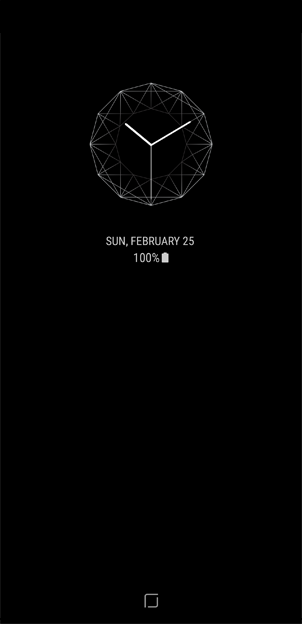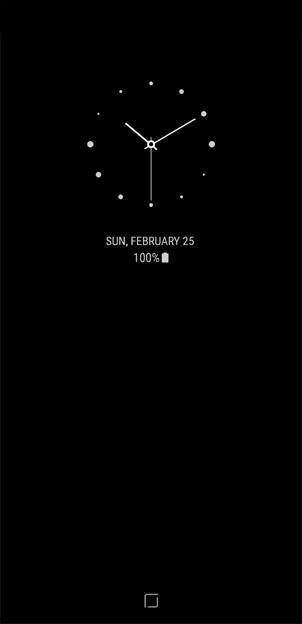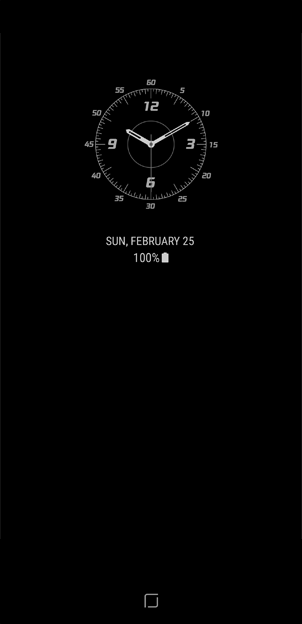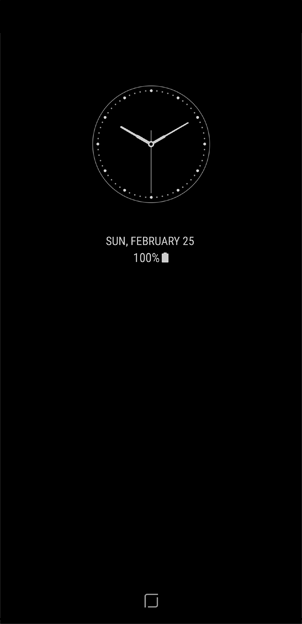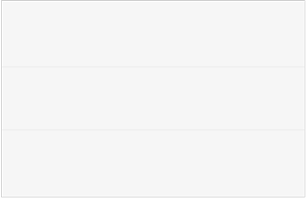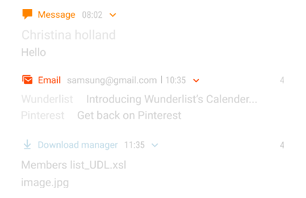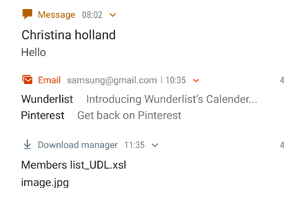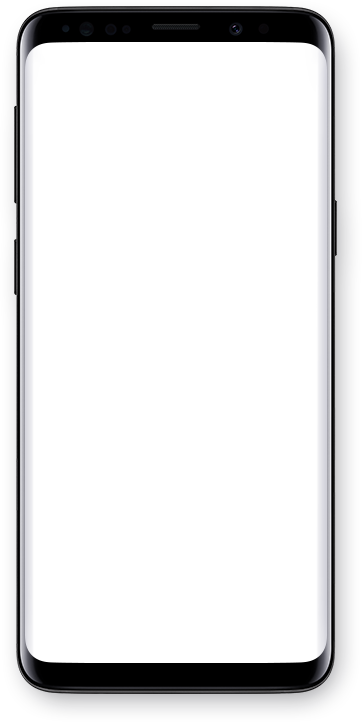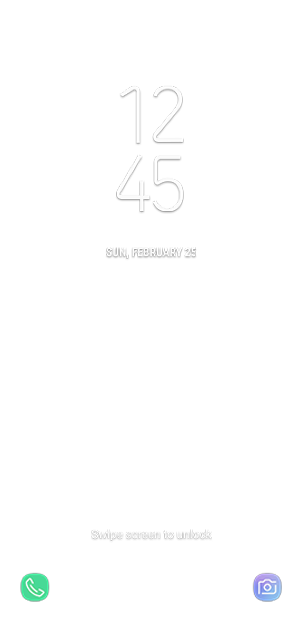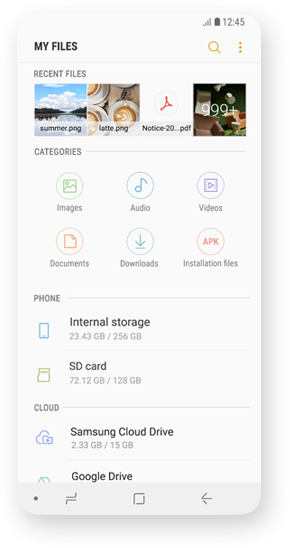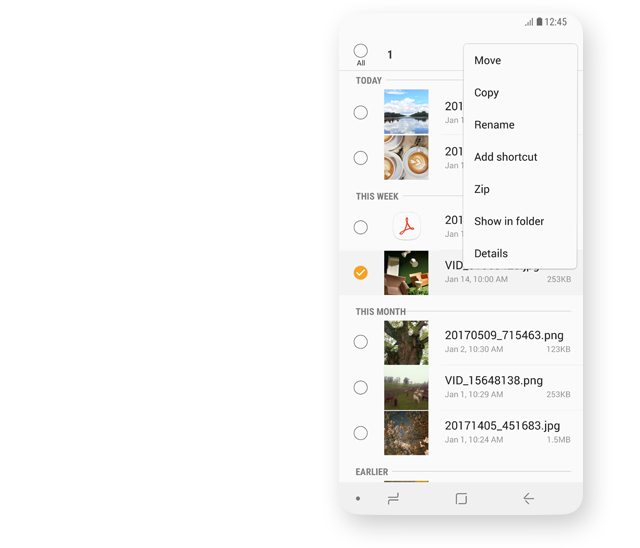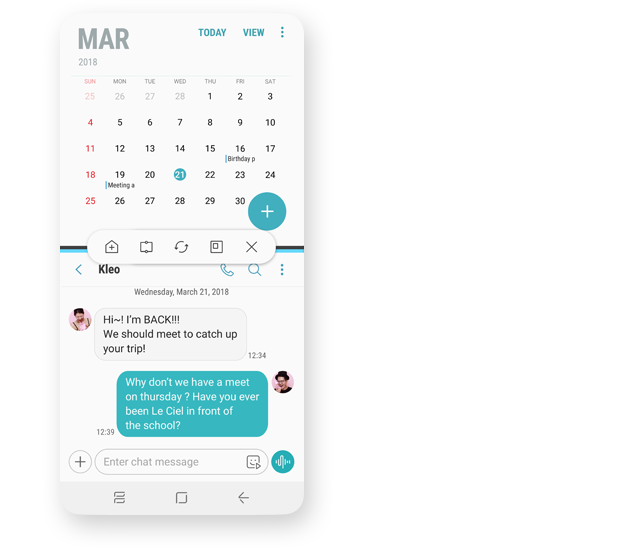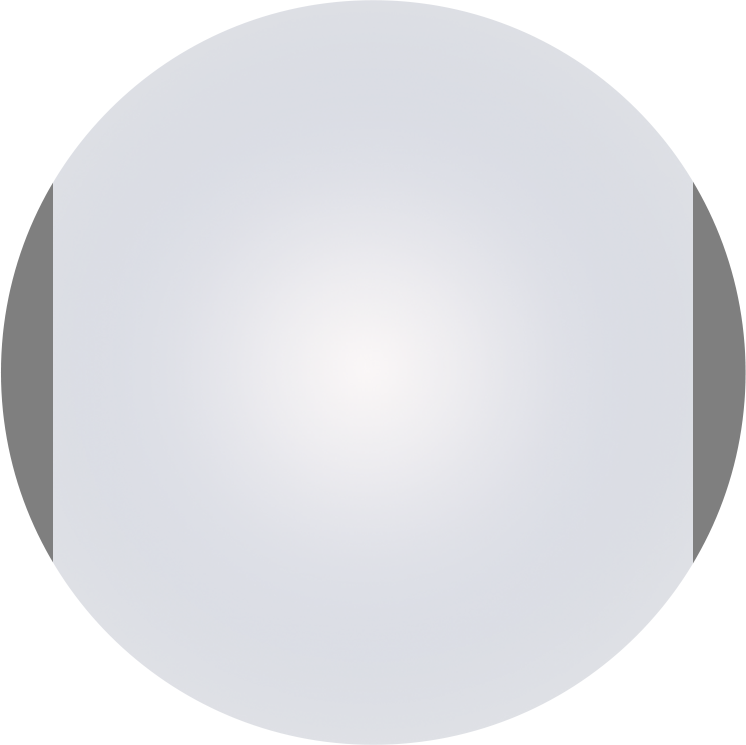
A Smart Space that
Makes All Things Possible
Having an exclusive personal space gives usa sense of control and proactive attitude.
The SE 9 provides a smart space that allows users
to fulfill their potential and realize the limitless
bounds of their abilities.
A World that Exists
Only for Me
Sometimes there are certain memories, emotions,
and thoughts you want to keep to yourself in a
personal stash. The SE 9 aspires to show utmost
respect to a user’s precious privacy through a space
that is only revealed to its owner.
Secure Folder
Imagine an exclusive, secret space where you can get away from the public eye and wholly express your personality and thoughts. The SE 9’s Secure Folder provides a safer and entirely independent space for users. They can quickly access the Secure Folder from the Lock Screen through a specifically designated fingerprint authentication. The Secure Folder can also be utilized in a Launcher style to become a completely isolated space that serves as a personal digital territory only known and accessible by the owner.
Establishing Personal Mood
with Details
Personal taste is often revealed in the slightest details. With the SE 9, users can express their preferences and moods through screens that are often in visibility, such as the AOD, Lock Screen, Wallpaper, etc. There is much joy in personally making the finishing touch in the smallest details.
-
The AOD(Always On Display) has been designed to reflect a user’s style and sensibility even from the smallest details and elements of the display. The clock has been redesigned to showcase 5 digital and 5 analog styles for a sophisticated and sensual appeal. From the 20 different basic GIF animations or the GIF contents from a user’s personal collection, users can modify the AOD(Always On Display) to become a personalized space that expresses their unique tastes and styles.
-
Users can adjust the clock styles on the Lock Screen based on their preferred styles. They can also explore their own ways to establish visual comfort by modifying the transparency of the alarm notification so that it blends in more naturally with the Lock Screen design.
-
Users can break out of the long-existing mold of perceiving wallpapers as stationary images and playback a video as wallpaper for a maximum of 15 seconds. The lively movements of a video played on a Lock Screen signals the beginning of a rhythmical vibe of the smartphone.
A Private Workroom
that is Accessible
Anywhere, Anytime
The SE 9 does more than just helping users finish their tasks. It supports users with a private workspace where tasks can be processed in a smart and efficient manner. As users execute their desired tasks at the time and location of their choosing, their lives become much more flexible and secure.
-
The once complicated file manager has been into a source of fun in the SE 9. My Files can sort your files into different sections based on the time they were modified, allowing users to quickly search for their recent files. It is also equipped with various file management functions such as deleting, moving, copying, renaming, and Show in folder* as well.
Furthermore, the newly integrated MS OneDrive extends Cloud usability in My Files. The consistent UX design makes it simple and easy for users to open files saved on the Cloud Drive or copy files to the internal storage.
* Show in folder: Tool that opens the actual folder that is storing the selected file. -
Millennials are constantly seeking for faster and easier ways for Multitasking. With the SE 9’s Multi Window function, users can add on and simultaneously operate different apps of their choice on the Home Screen through the App Pair feature without having to move from app to app.